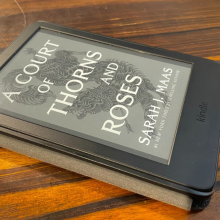When you start working out, it often feels like the hardest part of making a fitness routine work is finding a way to stick to it. It’s easy to stay motivated for a week — maybe even a few — but eventually the initial sheen of fitness progress starts to fade. It’s that moment, though, that can be pivotal in your fitness journey. Ultimately, the choice to stick to a fitness routine will be up to you, but the Whoop 4.0 puts all the tools at your disposal to make creating and committing to a workout schedule as simple as possible.
You’ve most likely seen ads for the Whoop 4.0 on Instagram — they’re the sleek posts featuring a fitness band that doesn’t have a screen. Like most products heavily advertised on Instagram, I assumed the product was a lot of chic pictures without much substance, but the Whoop 4.0 packs a hell of a punch. Everything works through its accompanying app, which, yes, does require a subscription (an annual membership is $239). The band records metrics to measure your sleep, your heart rate, your recovery, and your calories burned. It also offers features like a daily journal to track your wellness habits, workout coaching, and a community function in which you can compare progress with others.
There is a lot to learn about the Whoop 4.0 and the way it tracks your fitness. Essentially, it measures strain and recovery, and recommends a level of exertion based on those scores. Strain is a number between zero and 21 that’s triangulated by several thoroughly confusing factors meant to indicate how hard your body and mind have been working. Recovery, on the other hand, is a number based on the quality of your sleep, determined by a series of biometrics.


If this sounds confusing, that’s because it is. The Whoop 4.0 was a great workout partner, but understanding how to use it, and how to digest its metrics was akin to taking the SAT. I read paragraph after paragraph of small text in the app, trying to gain an understanding, only to then watch an explainer video and walk away more confused than when I started. In practice, the fitness tracker isn’t hard to use, but to get a sense of what each metric really means, you’ve got to get deep in the weeds.
The Whoop 4.0 is different on purpose
First and foremost this thing doesn’t have a screen. That’s intentional, according to Whoop’s website, so that you can focus on performance instead of a watch face. It was actually nice not to have something flashing, buzzing, or beeping on my arm during my workouts, but when I went for distance runs, it meant that I had no way of knowing how far I’d run. I was forced to keep the app open on my phone, which was a bummer.


The Whoop 4.0 purports to be about a more holistic version of fitness, which is why, in addition to tracking how you put your body under stress or strain it also offers a daily habit journal. If you’re consistent with it, the app will offer insights into how your habits affect your sleep and workouts. I found it helpful to note down things like my diet, how working from home affected my mood, or even check in about if I felt “in control of my life,” though it was hard not to feel at least a little judged by the phrasing. Other habit-tracking options, like the option to notate if I had masturbated that day, for instance, felt downright weird and intrusive — it’s not immediately clear where this data is going, and it felt a bit like talking to a personal trainer who was being uncomfortably nosey.
Some of the differences are better than others
Eventually, I gave in to working within the mysterious confines of the strain and recovery metrics, and I enjoyed it for the most part. If the app told me I should go my hardest during a workout that day, I did, and if it told me I needed to recover I took the day off. It was hard to determine what exactly was a high-strain workout — a Crossfit class that left me literally weak in the knees registered as a 12.3 strain, while a mile run came in at 8.1.
With the help of the habits journal I began to see the extreme effect drinking had on my sleep quality, which helped me plan my week much more efficiently. I started to notice habits that affected my mental health and how alert I felt as well. I didn’t miss the step tracking, or live heart rate monitoring that many other fitness bands put front and center, because I was, as advertised, much more focused on my workouts. The Whoop, for its part, was a silent companion while I was at the gym, ready to regale me with data whenever I chose to open the app.
The Whoop has a unique charging situation: Instead of plugging in, you charge a battery pack that slides over the device on your wrist. That means there’s no break in its recording data, but it also means that you’re now keeping track of charging two separate things and that the Whoop itself charges at a snail's pace. Whoop advertises between four and five days of battery life, but I found it to be more like three to four days of battery. It doesn’t seem like a big difference, except that competitors are offering closer to a full seven days of battery for devices, and charging a device twice a week is one more thing to think about.
Is Whoop 4.0 worth it?
This is a fitness band that is built to create a workout routine that will stick. While competitors seem more interested in weaving in movement and activity throughout the day — going for a light walk around the block for instance — the Whoop 4.0 is about building serious, effective, and rigorous workouts that will definitely challenge you.
Were there a few functional downsides? Sure. The app, through which everything runs, was pretty laggy. Connecting to that band to update metrics took a while, which could be annoying at times. The battery, too, presented challenges. Dealbreakers? Certainly not, but they’re small missteps in design that add up in the user experience. They don’t dim the shine of the fantastic, if not initially confusing, spread of metrics and coaching offerings the Whoop 4.0 features.
Topics Fitness Trackers