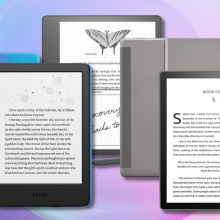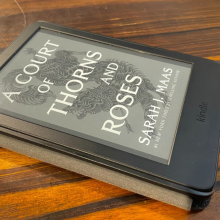UPDATE: Jun. 23, 2023, 5:00 a.m. EDT This story has been updated with information on the Peloton App's new Gym feature.
It's been more than three years since the beginning of the pandemic (and the rise of the home gym), but it still seems as though at-home workouts are here to stay. With constant sales and upgrades to pricey Peloton Bikes, Treads, and the new(ish) Peloton Guide, the cult-favorite fitness brand is still trying to convince new customers to join them.
Smart fitness equipment aside, the best bang for your buck from Peloton is its $12.99 per month digital app.
With the Peloton App, you can get access to thousands of classes across more than 10 workout categories, and while you can use your own non-Peloton treadmill or stationary bike, plenty of the classes on the app require very little or no equipment.
Peloton recently raised its prices (again), making the Peloton Fitness app subscription even more attractive. The OG Peloton Bike is now priced at $1,445 (previously $1,195) the Bike Plus is $2,495 (previously $1,995) and the Tread will run you $3,495 (previously $2,345). The fitness company launched a refurbished Bike program ($1,145) and a rental program (starting at $89 per month) to offer a few cheaper options, but you truly don't need to spend all this money to get the motivating Peloton experience — and the sense of community that comes with being a regular class participant.
How much is the Peloton App?
If you already own a Peloton Bike or Tread, then you get access to the Peloton app is included in your $44 monthly all-access membership.
If you don't own one of the pricey cardio machines, you can subscribe to get the workouts from your mobile device, laptop, or smart TV for just $12.99 per month. The price covers unlimited classes for one profile, basic metrics tracking (if you have a compatible smartwatch), achievement tracking, and live group workouts. If you're a new user, you'll also score a 30-day trial of the app for free.
Can you use the Peloton App without the Peloton bike?
There are so many classes to take through the Peloton app, even if you don't have a Peloton bike (or any bike). You can stream live and on-demand workouts from your smartphone, tablet, or smart TV to turn your living room, or any room, into a workout studio. While this app does have Apple TV, Fire TV, Roku, Android TV, and Chromecast functionality, some users report that casting workouts is sometimes glitchy, and overall the app is more reliable from a phone or tablet.
Note that you won't be able to use the live leaderboard feature for cycling or running classes unless you own the Bike or Tread, so don't let that feature drive your decision to become a Peloton App subscriber. The Peloton app subscription only covers a single user profile, too (unlike the multiple user profiles you can get with the bike or tread all-access membership), so don't count on sharing your Peloton app like you share your Netflix password.
What's the Peloton vibe like?
Peloton's community of die-hards has occasionally been described as cult-like, and it's easy to see how people get so obsessed with the platform. All of Peloton's coaches are charismatic, magnetic, and intensely motivating, and each one brings something different to the mat (or bike, or run). With more than 60 different certified trainers leading the classes, there's someone that will give you the exact type of motivation you need. If you're searching for a tough-love cycling trainer, go for Alex Toussaint's classes. Looking for a concise yoga instructor to fuel your practice? Try out a class with Anna Greenberg.

If you're a total beginner when it comes to working out, it might take a few sessions to get used to Peloton's vocabulary and the words used to describe specific workout movements. It's also very much an established community, so you might not feel as included as you could during your first class. When I started, listening to instructors shouting out regular users and their milestones was a bit intimidating, like I was late to the Peloton bandwagon. But once you figure out the lingo, understand Peloton's achievement framework, and get a feel for the instructors, you'll never look back — and you'll be waiting for a trainer to call out your own milestones.
App navigation and searching for classes
The app functionality is super clean — you'll be able to find a workout that checks any box you're looking for. Once you select one of the 11 workout genres, you can further break down your workout search. Filter by length, ranging from five minutes up to 90 minutes depending on the activity selected. There are also options to filter by music genre, instructor, difficulty, and class type.
The app features 11 different class genres: strength, meditation, cycling, stretching, yoga, outdoor, running, walking, cardio, Tread Bootcamp, and Bike Bootcamp. The durations range from five minutes to 90 minutes — giving you more motivation to sweat, even if you're short on time. You'll also be able to use the handy stack feature, which allows you to make what is essentially a workout class queue. Select a warm-up class, a workout, and a stretch, or mix-and-match strength classes for a customized full-body workout.
While you can't download pre-recorded classes to take them offline (wilderness yoga is a no-go), there is a feature that allows you to preload classes to prevent buffering and reduce your data usage. You'll still need an internet connection to start preloaded classes, though.
Finding live classes is simple, too. From the home page (access it from the house icon on the bottom left), you'll be able to see live and upcoming live classes for the day, across all genres. Click on "live and upcoming" to view the live schedules for each class genre for the whole week. Filter by yoga, cardio, or another class type, or by length, instructor, or difficulty. You can also add classes to your personal schedule by clicking the circle on the right of the class you want to take. This is super useful if you need some motivation to set aside time for a workout. I found that creating a weekly routine where the workout is scheduled ahead of time kept me more accountable, and led to me actually taking the class.


Peloton Gym
At the end of May 2023, Peloton also introduced a new Gym feature that offers step-by-step workouts to be completed in the gym. Gone are the days of fiddling around with a bunch of different machines because you don't know what you're doing in the gym.
Peloton Gym workouts feature warm-ups, supersets, circuits, and more broken down into individual exercises complete with instructional videos and detailed form instructions so you can get your form right on the first try. You can move at your own pace, and use the "swipe to complete" feature to move on to the next segment of your workout.


Motivating features
If just knowing you're paying for a fitness app subscription isn't enough to get you off the couch, the Peloton app offers some interactive tools to keep you coming back for workouts. The first is called achievements, which keeps track of your workouts and gives you badges when you meet certain criteria. This includes badges for the number of classes taken (ie, 10 yoga classes, or 50 cardio classes), badges for certain events like Latino Heritage Month, daily, weekly, and monthly streaks, and more. Setting a goal to fill your achievements page with badges is great for trying out a variety of workouts.
If you have a group or community-driven motivation style, opt into one of Peloton's challenges. The main challenge that most users opt into is titled "The Annual," and it logs your minutes spent active in the app, assigning you a different tiered badge at the end of the year based on your total workout time. There are also shorter challenges, like the monthly one that prompts you to work out at least 10 days in one month, or the class-specific challenges that will ask you to take a certain number of running, cardio, or other genres in one month.


Is the Peloton App worth it?
It's hard to get access to board-certified personal trainers, thousands of live and on-demand classes, and a dedicated community in one place, much less for under $15 per month. After trying almost every kind of workout the Peloton app has to offer, I'd say that the monthly digital membership is an amazing deal for the price.
You'll have to self-motivate to get on the mat or get out for a run (there's no fancy bike or treadmill that will entice you to get a workout in), but the achievements and workout metrics you can see in the app will give you a little push to stay on top of those fitness goals.