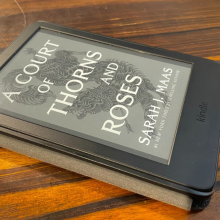UPDATE: October 22, 2019, 2:05 p.m. EDT This story has been updated following news that a NordVPN server was breached.
This just in: Torrenting is so hot right now.
Unlike most things that came into being in 2004 — Livestrong bracelets, Napoleon Dynamite, Lindsay Lohan's debut studio album Speak — the popular torrent client BitTorrent is seeing a modern resurgence. That's according to Sandvine's latest Global Internet Phenomena Report, an annual study of the state of internet traffic, which went on to cite the competitive streaming service market as the reason for this uptick in BitTorrent usage (and online piracy in general).
The logic makes sense, TBH: More and more companies are pulling their content from Netflix, Hulu, and Amazon Prime Video to put them on their own streaming platforms as "exclusives." (Lookin' at you, NBCUniversal.) So, instead of paying for a bunch of different streaming service subscriptions, why not just cherry-pick your favorite titles via torrenting?
Wait — what is torrenting, exactly?
The specific mechanics of torrents are some complicated, advanced-level computer science shit, but the gist of it is this: It's a peer-to-peer (P2P) file-sharing technology in which each downloader distributes pieces of a file to every other downloader (as opposed to everyone downloading the file individually from a single source, which can create a bottleneck). By sharing the love, so to speak, torrenting begets fast downloads and less demand on any one server.
Um, is that legal?
You can use a torrenting website or client like BitTorrent to download or share copyrighted material such as songs, shows, and movies, which we don't condone — it's illegal.
There *is* such a thing as legal torrenting, though, which provides a means to easily and quickly share files that are in the public domain.
Are there any risks associated with torrenting?
Aside from the obvious legal implications of torrenting copyrighted content, engaging in any sort of P2P file-sharing can put your privacy at risk. That's because the collective nature of the technology allows all of your fellow downloaders to see your internet protocol (IP) address — the unique number assigned to your device when it's on a local network — which can be used to determine your location.
You may also run into issues with your internet service provider (ISP) if you try to torrent something: Many ISPs forbid their users from accessing torrent sites and clients on their servers (i.e., BitTorrent) simply because they're so often implicated in piracy.
In both cases, a virtual private network (VPN) can come in real handy.
What's a VPN?
As we've written before, a VPN is a service that creates a secure network over a public one by redirecting your connection through its own private server(s). The technology both encrypts your data and conceals your IP address so that no one's able to pinpoint your exact location or trace your online activities back to you.
Anyone who wants to stay safe online should be using a VPN, but *especially* if you're trying to download torrents anonymously. The thing is, some VPNs block file-sharing on some or all of their servers to avoid potential legal complications and/or conserve bandwidth. (BitTorrent, specifically, has a reputation of being a bandwidth hog.) And to make matters even trickier, many popular VPNs are located in countries that are part of an intelligence-sharing agreement called the Five Eyes alliance — meaning authorities there can sometimes force companies to cough up customer data. (Nine other countries participate in this alliance to some degree, and the entire group is known as the 14 Eyes alliance.)
As such, finding the right VPN for one's torrenting needs requires some thorough research — which we've already done for you.
Keep reading to find out more about six of the best VPNs for torrenting, which we've selected based on online reviews written by both customers and tech experts. (Be sure to hit the grey arrow in the lower part of each card to expand each write-up.)
Editor's note: IPVanish is owned by J2 Global, the parent company of Ziff Davis, Mashable's publisher. Any J2 products featured on Mashable are covered independently by our content team.