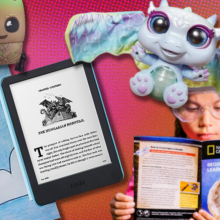There seems to be a new reason to worry about your internet privacy almost every day. Rollbacks on privacy regulations, abuses of personal data, and so much more. If only there was some way to regain control of your privacy....
Turns out, a virtual private network (VPN) is the answer to such a question. Once limited to users with more technical knowhow, modern VPN services combine ease with security. If you ever wanted to learn more about VPNs, we’re here to help.
What is an IP address?
Before diving deeper in VPNs, we have to talk about how you access the internet. An internet protocol (IP) address acts much like your home address. It’s a series of numbers used to uniquely identify your computer on the internet. Much like how physical addresses are standardized, the internet protocol standardizes a computer’s address. This defines how information is sent, distributed, and returned. Otherwise it’d be sheer chaos on the internet. Imagine if you had John.Computer.1234 as one address and another address that’s 100 characters long.
You can see the endless possibilities for addresses in this scenario and the confusion that would inevitably follow. IP adds much-needed structure by standardizing addresses. This set of rules is currently in its fourth version and your IP address is an IPv4 internet address.
You’ve probably heard that we’ve run out of IP addresses and that’s technically true. IPv4 consists of 32 bits and can support 4.29 billion addresses. All of those available addresses have been allocated, but not all of them have been used and the overwhelming majority of internet addresses are IPv4 addresses. The latest IP version, IPv6, uses 128-bit addresses and can support 340,282,366,920,938,000,000,000,000,000,000,000,000 addresses. Now that IPv6 is available, we won’t have to worry about IP address scarcity again anytime soon.
Any devices that accesses the internet is assigned an IP address. For us, that means our Internet Service Provider (ISP) assigned an IP address to your router. If you’re on WiFi, your individual devices have their own assigned IP addresses. Since your IP address comes from your ISP, it has your name, location, and all your web activity attached to it. If your ISP was ever hacked, that data could fall in the hands of a bad actor. And if compelled, your ISP could hand over your data, say, in compliance with a warrant. It could also issue warnings on behalf of copyright holders if you were engaging in piracy.

That might make you think that, if you’re not doing anything illegal, there’s no harm in your ISP having that information, but law-abiding internet users still have reason to be concerned: new internet privacy rules limiting what an ISP could do with your data were rolled back in 2017. President Donald Trump signed the repeal into law, and ISPs can now collect and, at least in theory, use your personal data for marketing purposes.
That's is an unlikely scenario, but it’s troubling to know that your data is in the hands of a third party, and you don’t have a say in how it may or may not be used. Additionally, privacy controversies surrounding Facebook and other services leading to our current state of affairs have only added to our security concerns.
There are ways to regain control of your internet privacy. A virtual private network (VPN) can mask your internet activity with minimal tech savvy.
How to protect your privacy
We often don’t have a lot of choice with our ISPs. In many regions, there are often just one or two options. It’s a convoluted history full of loopholes and political maneuvering (especially in the U.S.) that have led to the limited amount of choice for millions of users.
VPNs are a way for users to win back some control. Remember: All of your information and activity is known to your ISP because of your IP address. By changing your IP address, you can sidestep your ISP and mask your internet activity. A VPN lets you do that by routing your activity through its own servers. To anyone looking at your activity, you’ll have a new IP address that could be in a different state or even a different country.
VPNs work by encrypting your activity through a tunnel that’s created between you and the VPN's server, according to Cisco. Your data could be broken down into packets, encoded, and then decrypted by the VPN server through the Advanced Encryption Standard (AES). This shields your activity and data so you can start surfing the web anonymously.
AES is just one type of encryption protocol a VPN can use. OpenVPN is another popular protocol to create encrypted tunnels that will protect your data as you connect to a VPN. There are other encryption protocols that are less popular because of safety concerns.
Other encryption protocols add another layer of security by encrypting your data multiple times. While your data is more secure, your speed will suffer as the VPN works to decrypt multiple layers of encryption. Think of it like a handshake. A secret handshake gets you through the door of a popular nightclub if that’s the policy. It’s a quick, but effective way to determine if you should have access to the club. But if the club requires multiple handshakes, that’ll take more time as you pass through all the security checks.
A quick example: You purchase a subscription to a popular VPN service and download an app for your Mac or PC. After setting up your account, you click on the connect button. You’re not doing anything at this moment, but the VPN is authenticating who you are and if you should have access to their servers. After confirming this, a tunnel between you and a server is created. All of your activity goes through this tunnel as you connect to a server that’s not owned by your ISP. A VPN will assign a new IP address from its server in, say, Atlanta, Georgia even though you’re in Westchester, New York.
All of your data is secure and your internet activity is untraceable. This is great if you’re concerned about your privacy or using an unsecured public WiFi connection. In the U.S., a VPN is a great solution for your security. It’s not a necessity, but it’s a viable alternative to protect your privacy.
While the United States has some surveillance concerns, internet usage is, for the most part, unrestricted. Websites are not blocked from the public, you can download whatever programs you want, use a VPN, or even access the Tor network if you want to dive into the “dark web.”
That’s not the case in other countries that may have more restrictive internet regulations. In some countries, websites are blocked and internet usage is actively monitored. If you live in a country like this, a VPN is almost a necessity. VPNs are also beneficial for frequent travelers as a secure connection regardless of country or policy.

A VPN can be used to bypass regional restrictions on some services. VPNs could let you access Netflix content from another country, for example. Netflix has been actively cracking down on VPN and proxy usage, so finding a VPN that lets you view UK content from the U.S., for example, is getting harder and harder.
If you happen to frequently use peer-to-peer (P2P) services, you should consider using a VPN. While torrents have gotten a bad rap for piracy, many users use these file transfer services for totally legit reasons. Rather than get flagged for your P2P activity, you should start using a VPN.
Now that we know the ins and outs of VPNs and what they’re used for, you’re probably ready to download the first service you find. Before you do that, there are just a few more things to consider before selecting a VPN.
What to look for in a VPN
Not all VPNs are created equal. While all VPN services are trying to do the same thing, the results will vary.
Privacy is the main concern with any VPN. Finding the best VPN for you means paying attention to that service’s privacy practices. All VPNs will have encrypted tunnel, but see if they have additional security features. One popular option is a malware blocker.
Another security layer is a killswitch. This feature is handy if you’re using public WiFi and you suddenly become disconnected. If that happens, your data and personal information will no longer be protected, but theoretically still accessible to others on the local network. That's why it may be important to you to have a VPN that automatically shuts down all connectivity if your connection drops.
Some countries monitor activity that looks like it’s coming from a VPN. One way to prevent added scrutiny is to obscure the fact that you’re using a VPN. Obfuscation (sometimes called “stealth” or “ghost”) VPN services masks activity so it looks more like regular activity.
Another thing to consider when choosing a VPN is data leaks. An encrypted tunnel is not foolproof and your activity may be exposed. This is known as a domain name system (DNS) leak. If a website you visit requests your IP address and what’s returned is your original IP address, you have a DNS leak. A quick Google search can point you to a resource listing leaky VPNs.
While these are handy features, perhaps the most important privacy concern centers on the company itself. You can quickly see strengths and weakness of a VPN service by reading their respective privacy policies. Many VPNs tout a “no log” policy, which means the only data they collect may be related to your purchase. This could include your email, but they collect no other data that could potentially expose you or your usage of a VPN. This is the best policy available and one should actively seek with any VPN service. That means having to trust the company that they are not actually collect any data.

That level of trust is easier to achieve depending on where the company is headquartered. If the VPN service is located in the U.S., you should be more cautious over any no-log claim. That’s because the U.S. has intelligence agreements with 14 other countries. The core group, known as the Five Eyes alliance, is an intelligence-sharing agreement between the UK, Canada, Australia, New Zealand, and the United States. Other countries have joined this alliance with varying levels of membership. The full alliance, known as 14 Eyes, includes the five countries and Germany, France, Denmark, Italy, the Netherlands, Norway, Belgium, Spain, and Sweden. If a VPN is headquartered in one of these 14 countries, they may be sharing personal data.
There are other countries, such as Panama or Romania, that have strong data laws bolstering internet privacy. If a company is headquartered in one of these countries, it’s easier to believe in their claims.
Privacy aside, speed is a huge factor when finding the right VPN for you. You will never use a VPN if your internet speed is more of a crawl than a sprint. Find a VPN with a lot of local servers and check to see what speeds they are guaranteeing. Do your research, read reviews, and test it out for yourself. Most VPN services have money-back policies, so give those a spin.
There are three variables to consider depending on your needs. If you love bypassing regional locks and want to view Netflix without borders, only a handful of VPNs can successfully bypass the watchful eye of Netflix. The second variable is P2P access. Some VPNs specialize in optimizing P2P service, so that’s something to consider if you regularly transfer large files on torrent sites.
If you happen to travel to China a lot, only a few VPN services have successfully bypassed the “Great Firewall.” Make sure you have one of these VPNs downloaded before entering the country.
There are many readily available resources to help you choose a VPN that’s right for your needs. Now, go out there and take control of your privacy.
Editor’s Note: IPVanish is owned by J2 Global, the parent company of Ziff Davis, Mashable’s publisher. Any J2 products featured on Mashable are covered independently by our content team.
Topics Cybersecurity Privacy