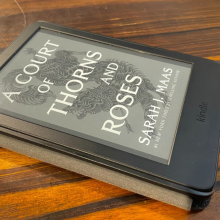I have vivid memories of our first computer. It was a big, boxy Commodore 64 and I thought it was the coolest thing ever. I would play my favorite game, Radar Rat Race, in our basement for as long as I could get away with before someone would call me up the stairs for dinner or bed. It was all very ‘80s of me. The screen on our Commodore 64 was black and white and the graphics were as basic as could be, but that didn’t matter — it was incredible.
As a kid, I never thought of things like coding, and had no clue how much computers would evolve in such a short period of time. But now, not only do we currently walk around with computers in our pockets — thank goodness they’re a bit smaller than they used to be — but, coding (a word I’m confident I could not have given you the definition for as a child) is something that has worked its way into children’s toys.
The Osmo Coding Starter Kit is the first coding toy we have owned and honestly, I wasn’t really sure what my son would think. He is 10 years old and loves video games. If he had it his way, he would spend endless hours playing Roblox and Fortnite — but a coding kit? I was a little skeptical that it would be able to hold his attention. But even with my uncertainty of how he would react, I was excited for him to give it a try because I know learning the basics of coding is very useful for children in today’s world — especially those who are drawn to electronics and may one day be able to make a career out of their passion.
Well, that skepticism I initially felt was squashed as soon as he started playing the game. It was evident he was really enjoying it. He had lot of fun and learned about coding while playing the games. However, I do feel the retail price of $99.99 is more than I would personally want to pay for the kit. While my son does enjoy playing with the kit, he is still more drawn to his other virtual world games and I don’t think it’s worth that price for the amount of playtime it would receive. But I’d definitely grab it on sale!
What to know about playtime
To start off, you log onto their web page and set up your account. It is important to note, when purchasing the starter kit, you do need to know the type of device your child will be using as they have kits for iPads and Fire Tablets. After setup is complete, you choose the game you want to play and off you go! The graphics are very well done and the program itself is incredibly user friendly.


One of the things my son loved is that the coding pieces are separate from the online game, like a game piece. You take each of the pieces and build your code on a flat surface in front of your device. In his words,”It’s fun and it’s cool how it has an interactive thing. You can move the coding pieces and it affects the screen.”
As a parent, I honestly loved that this was something he enjoyed. The tactile nature of this game and that it is very literally “hands-on” is so very different from many things today that are entirely online and really stood out to both of us. This feature is also great because it incorporates many styles of learning. I think the fact that he could touch and manipulate the pieces and see how that affected the online game made it more impactful than had it all been virtual. My son has played a coding game at school, but he said it wasn’t nearly as fun as the Osmo kit.
Is the Osmo Coding Kit worth it?
The Osmo Coding Kit received a lot more playtime than both my son or I thought it would and both he and I agree it would make a great gift for kids who enjoy playing games online — which honestly, at this point, is most every kid I know. It is easy to use with great graphics. It has educational value and also provides a whole lot of fun. Honestly, what more can you ask for? Other than a basement in the ‘80s and Radar Rat Race, of course.
Topics Reviews Family & Parenting