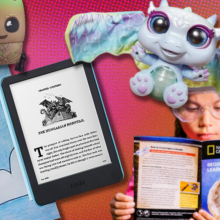Table of Contents
The Lenovo Yoga 9i 2-in-1 (Gen 9) is a premium convertible laptop in more ways than one. My daily driver laptop is the Yoga 9i 2-in-1 (Gen 7), so I was excited to see how my favorite laptop improved in the Gen 9 model — and it didn’t disappoint.
With its stunning OLED display, full-bodied audio via its rotating soundbar, and enjoyably springy keyboard, the Yoga 9i 2-in 1 (Gen 9) is easily one of the best 2-in-1 laptops you can buy right now. And despite all the improvements over my existing Gen 7 model, it somehow costs less than what I paid two years ago.
Don’t get me wrong — this laptop isn’t perfect, even if it is one of my favorites from Lenovo. For me, its premium positives easily outweigh its few negative traits. Read on to see what I like (and dislike) about Lenovo’s newest Yoga 9i 2-in-1.
Lenovo Yoga 9i 2-in-1 price and specs
Almost everything about this laptop screams ‘premium,’ and yet, the cost says otherwise. The Yoga 9i 2-in-1 (Gen 9) configuration I reviewed starts at $1,449 via Best Buy and offers the following specs:
Intel Core Ultra 7 155H
Integrated Intel Arc graphics
16GB of RAM
1TB of SSD storage
14-inch, 2.8K (2880 x 1800-pixel), 400-nit, 120Hz OLED display
You can also order the Yoga 9i 2-in-1 with only 512GB of storage for $1,299 via Lenovo. Through Lenovo’s configurator, you could upgrade to a 4K OLED display for an extra $80, 32GB of RAM for $57, or 1TB of SSD storage for $32.

Lenovo Yoga 9i 2-in-1 design
Lenovo doesn’t stray too far from the norm with the Yoga 9i 2-in-1’s design, and it doesn’t have to — it’s a sleek, classic design.
The aluminum-clad chassis shows off the laptop’s Cosmic Blue colorway, which I always love to see in a market dominated by gray laptops. Unfortunately, something about this laptop’s chassis makes it not so great at resisting fingerprint smudges. After only a few weeks of use, the laptop looked like it could use a good cleaning.

That said, the Yoga 9i’s flexible 2-in-1 functionality certainly redeems its lack of fingerprint resistance. Being able to use a laptop in a variety of modes — traditional laptop mode, tent mode, tablet mode, and stand mode — is always a win in my book.
This 9th generation Yoga 9i drops some weight, so it’s now a sub-three-pound laptop — and it remains incredibly thin and well-built, with a strong hinge and smooth, rounded corners.

And in true Yoga fashion, the Yoga 9i comes with a matching Cosmic Blue protective laptop sleeve to slip your device into.
Lenovo Yoga 9i 2-in-1 display
My Lenovo Yoga 9i 2-in-1 review unit features a 14-inch, 2.8K (2880 x 1800-pixel) glossy OLED display — and it looks fantastic.
There’s a higher-res 4K OLED display option, but it’s not necessary. My daily driver Yoga 9i (Gen 7) has a 4K OLED display, and looking at these two displays side by side, the differences are minimal. If you’re just going to be streaming media and doing work online, a 2.8K res is perfect.
With its 400-nit max brightness, 120Hz refresh rate, and OLED panel, this laptop is ideal for streaming media. Plus, its 2-in-1 flexibility makes watching media even easier, whether you flip the laptop into tent or tablet mode.

To test the display, I fired up the Wicked trailer starring Ariana Grande and Cynthia Erivo. I just had to see how Elfaba’s green skin showed up on this display — and I wasn’t disappointed. The OLED panel shows off deep, rich blacks and vibrant colors throughout the Wicked world with ease. And its 2.8K resolution made everything crisp, from fine smile lines to strands of hair.
This configuration comes with a Lenovo Slim Pen that magnetically attaches to the laptop’s side, helpful for keeping your display free of smudgy fingerprints.
Lenovo Yoga 9i 2-in-1 ports
I love to see double-sided USB Type-C ports on both sides of a laptop, so that’s definitely a win for the Lenovo Yoga 9i. However, this laptop’s overall port variety is somewhat lacking.

On the right side, you’ll find:
USB Type-C (3.2 Gen 2)
3.5mm headset jack
Power button

And on the left side:
Two USB Type-C ports (Thunderbolt 4)
USB Type-A port (3.2 Gen 2, Always On)
While you can connect displays with Thunderbolt 4 ports or get a Thunderbolt/HDMI adapter, it’d be nice to have an HDMI port for more compatibility. Personally, I’d also love an extra USB-A port.
Lenovo Yoga 9i 2-in-1 audio
The Lenovo Yoga 9i 2-in-1 had me jamming out to my favorite songs with a big smile on my face — and it’s all thanks to the rotating Bowers & Wilkins soundbar.
This laptop is equipped with a total of four stereo speakers: two 2W woofers on the sides and two 2W front-facing tweeters on the hinge bar. Whether you’re using the laptop in tablet mode, tent mode, or traditional laptop mode, your ears will be graced with room-filling, full-bodied sound that lets you appreciate every element of your favorite songs.

I played my go-to song, “Real ft. Polyphia’s Tim Henson & Clay Gober” by Unprocessed. I could hear every bass string pluck, crystal clear vocals, drum thumps, and more — all creating this atmospheric, well-combined soundstage that I’d expect from a pair of luxury headphones.
This Gen 9 model is also louder than my daily driver Yoga 9i Gen 7. When the Gen 9 Yoga 9i was at around 30 volume, my Gen 7 laptop needed to be around 40 to match. And yet, at max volume, the Yoga 9i Gen 9 wasn’t distorted at all.
Lenovo Yoga 9i 2-in-1 keyboard and trackpad
The Yoga 9i 2-in-1 Gen 9 gets an improvement I’ve seen in many Lenovo laptops recently: an updated dish keyboard with 1.5mm key travel.

Compared to my daily driver Yoga 9i Gen 7 — which features thinner keys with less travel in a more subtly recessed keyboard — typing on this laptop’s keyboard is a much more enjoyable experience. The keys feel springy and responsive, allowing me to type slightly faster and with more accuracy.
This generation’s keyboard gains a Copilot key and a macro key with a star icon, which you can customize to do anything you want. By default, pressing the key will open Lenovo Vantage, but you can set it to open applications or websites, insert custom text, or invoke a specific key sequence.
The Yoga 9i 2-in-1’s large, buttonless trackpad features a glass surface that’s smooth to the touch and highly responsive to finger gestures for scrolling and navigating back and forward in-browser.
Lenovo Yoga 9i 2-in-1 benchmarks and performance
On paper, Lenovo’s Yoga 9i 2-in-1 is an excellent performer.
To test this laptop’s CPU performance, we ran Geekbench 6. The Yoga 9i 2-in-1, equipped with Intel’s new Core Ultra 7 155H chip, earned an impressive multi-core score of 12,345.
I found that the Yoga 9i 2-in-1 was certainly capable of handling high-performance tasks with ease, but not without quite a bit of heat and noise from the fans.

While working from the laptop with only 12 open Chrome tabs, it sounded like it was getting ready for takeoff. Granted, the laptop was plugged in and charging, but this is something I haven’t experienced from other Lenovo laptops recently.
I tested the laptop’s performance with it unplugged, and found it to be slightly less noisy. With 25 open Chrome tabs, Spotify playing in the background, and the laptop’s stopwatch counting down, there was a steady hum from the fans, but no lag when typing in Google docs or loading a new page.
After only a half hour of use, the laptop’s chassis is very hot above the keyboard. It’s not hot enough to touch, or even hold your finger on the area, but with sustained or more intense use, it gets much hotter.
Lenovo Yoga 9i 2-in-1 battery life
If you’re looking for a Windows laptop with long battery life, that’s not this laptop.

The Lenovo Yoga 9i 2-in-1 only lasted 7 hours and 21 minutes on a single charge during our battery test, which consists of looping a 1080p video at 50% brightness. That said, with this laptop’s bright OLED panel, I often felt comfortable using it at only 30% brightness, which definitely extends the battery life.
Its battery life is shockingly only 16 minutes longer than the dual-display Lenovo Yoga Book 9i (7 hours and 5 minutes) and half that of Lenovo’s ThinkPad X1 2-in-1 (14 hours and 21 minutes), one of the best battery life times we’ve seen from Windows laptops so far.
Lenovo Yoga 9i 2-in-1 webcam
Unlike most laptops, the Yoga 9i 2-in-1 delivers a quality webcam that’ll actually capture crisp, fine details rather than make you look like a watercolor painting.

It features a 5-megapixel camera with infrared and a privacy shutter, an improvement from its predecessor’s 2-megapixel camera. My pale, yet flushed complexion and light green eyes both come through clearly and accurately, and I can spot individual strands of frizzy hair.
Is the Lenovo Yoga 9i 2-in-1 (Gen 9) worth it?
The Lenovo Yoga 9i 2-in-1 (Gen 9) is equipped with a gorgeous 2.8K OLED display, Intel’s new Core Ultra 7 155H processor, and a rotating soundbar that gives your favorite tunes a full-bodied, atmospheric sound you won’t find on most other laptops — all for just $1,449! In my book, that’s an excellent deal, especially if you’re searching for a laptop with flexible 2-in-1 functionality.
My daily driver laptop is the Yoga 9i (Gen 7), and I can attest to its ability to run smaller, less demanding games like Stardew Valley and Forager. With the Yoga 9i (Gen 9)’s more powerful CPU, those games will run even better — albeit with quite a bit of noise from the fans.
You’ll want to make sure you have a charging cable nearby because battery life isn’t something the Yoga 9i 2-in-1 excels at. That said, at least this laptop features double-sided USB Type-C ports for convenient charging.
At $1,449, the Yoga 9i 2-in-1’s slightly noisy fans and poor battery life are easily overshadowed by its vibrant OLED display, high-quality rotating soundbar, exceptional webcam, and strong performance. But if you’re looking for an even cheaper 2-in-1, check out our Lenovo Yoga 7i 2-in-1 14 (Gen 9) review.