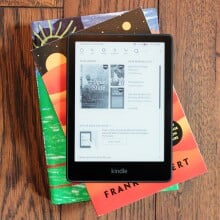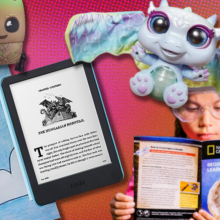Table of Contents
Confession: I've finished a startlingly low number of books since I finished high school.
It's not that I dislike books or struggle with comprehension or anything like that. Instead, my particular brand of ADHD makes it difficult to find the motivation to start and focus when I do, plus I just don't like holding books in my hands that much. Depending on their size, both paperbacks and hardcovers can just be a little cumbersome to handle, especially if you like reading one-handed like I do.
I'm happy to say the 2021 edition of the Amazon Kindle Paperwhite is nearly perfect for folks who'd love to read more if not for all the little annoying things about reading. Both the ad-supported $140 model (which I used for this review) and the ad-free, $190 Signature Edition feature bigger 6.8-inch displays that look fantastic under any lighting, weeks-long battery life, and a flawless form factor fit for lazy one-handed readers like myself.
And with Prime Day and other shopping holidays, the sticker price will almost certainly go down. Amazon discounted the Paperwhite by $55 a year ago, but only by $15 for Prime Day 2024. We're hoping to see bigger price drops in the future. However, I guess $15 off is better than nothing.
Even with some price and performance concerns, Amazon's latest Kindle can, uh, re-kindle your interest in reading.
Kindle Paperwhite price and specs

In its first Paperwhite update since 2018, Amazon didn't stray too far from its previous efforts. Both the cheaper Paperwhite and the Signature Edition feature almost identical specs:
6.8-inch display with 17 LEDs and 300ppi (up from 6 inches on the 2018 model)
New USB-C charging port with up to 10 hours of battery life on a full charge
Signature Edition supports wireless Qi charging
8GB storage on the base $139.99 model, 16GB for $149.99, and 32GB on the $189.99 Signature Edition
IPx8 waterproof rating, can be fully submerged
Amazon managed to bump the screen size up by nearly a full inch without making huge weight sacrifices. At 205g (208g in the Signature Edition), it's only marginally heavier than the 182g model from three years ago, perhaps due to the dramatically thinner bezels around the screen
Better than books
As I mentioned before, part of the reason I don't read as often as I should is that I'm lazy and prefer to lounge around with one hand free. Some actual books just don't accommodate that lifestyle due to their size and weight distribution. This Kindle Paperwhite is just heavy enough to not feel cheap and flimsy, without being a hindrance on the one-handed readers among us.
This is a fully touch-driven Kindle with no buttons for turning pages. A simple tap or swipe does the trick. Tapping the top of the screen while reading brings up a quick toolbar with options for going back to the home screen, changing font sizes and styles, and enabling a simple page-turn animation. Swiping down from the top pulls out another menu for turning on Bluetooth for listening to Audible audiobooks, adjusting screen brightness and warmth, and turning dark mode on or off.

Highlighting passages, looking up the definitions of words, and bookmarking pages are all here, too. All of those nifty features are secondary to reading books, however, and the excellent Paperwhite display makes that a delight.
Text is sharp even when holding the device right up to your face. The glare-free screen is immensely legible and pleasing to the eye in all kinds of lighting. I've read Frank Herbert's meandering epic Dune (what can I say, I've got sandworm fever) on the new Paperwhite both outdoors in the shining sun and indoors at night with the lights turned off. In both scenarios, it was as comfortable as reading off an actual page with a light shining on it. Even at high brightness, the screen didn't hurt my eyes, either. You can truly take the new Paperwhite with you anywhere and have a good time reading it.
I'd be remiss not to mention the small but important addition of a USB-C charging port. As we move further and further into a USB-C world, this is a godsend and was probably overdue, seeing as the how 2018 model didn't have it. It sits on the bottom of the device next to the power button, which is the only button you'll find here.
It should go without saying at this point that I loved everything about the new Kindle Paperwhite's physical design. This is an ideal e-reader for me once you actually have a book ready to go on the screen. Unfortunately, getting to that point can be somewhat troublesome.
Slow and mostly steady
Amazon doesn't set out to make iPad-level powerhouse tablets with the Kindle Paperwhite line. You use these devices to read or listen to books, and that's about it. Amazon promised better overall performance and responsiveness with the latest Paperwhite, and while my experience with it was mostly fine, I did run into a couple of technical blemishes.
Simply navigating the Kindle's straightforward menus is sometimes more of a chore than it needs to be because this screen was only designed to display still text. Scrolling up and down through lists of books or settings is jittery and slow rather than smooth like you would expect from almost any other touch-based device released in 2021. It's responsive enough that you can accomplish whatever you're trying to accomplish, be it searching for a new book or changing screen brightness, without too much hassle. But you won't have much fun doing it.

I totally get that Amazon designs these Kindles to be really good for reading books at the expense of doing, well, anything else. The tremendous form factor and top-notch display outweigh these small performance hurdles for me because, again, I'm not expecting an iPad or even a Fire HD tablet here. Even with those low expectations in mind, though, it still feels a little behind the times.
It doesn't help that, on one occasion, the Paperwhite froze and became completely unresponsive in the middle of reading Dune. I waited several minutes for it to un-jam itself and that didn't happen. Holding the power button down for 40 seconds or so hard reset the device and I was able to get back to reading after that, but still, I felt this needed to be noted.
Aside from that one anomalous freeze, performance on the Kindle Paperwhite was at least consistently at that a-little-too-slow level in my time with it. I respect consistency because at least I know what to expect.
One final aspect of the performance to note is battery life. Amazon rates the new Kindle Paperwhite for up to 10 weeks of battery on a full charge. I only had the device for a little less than a week, so it was not possible for me to fully verify that. With that in mind, though, the battery drained by a mere 10 percent or so in that time frame. Maybe you won't get 10 weeks out of it if you read for hours every day, but it'll last a good, long while no matter how you shake it.
Big jump to get rid of ads
I can learn to live with the Kindle Paperwhite's laggy performance and even the odd lock-up every now and then. Everything else about actually using the device is largely excellent and actually got me, a person with severe attention span problems, to willingly sit down to read a dense sci-fi screed about religion and feudalism. The one thing that actually gives me pause in recommending it to people is the price.
At $140, I feel that the standard 2021 Kindle Paperwhite is maybe a little too pricey, but avid readers will get their money's worth. It's the Signature Edition, which bolts on an extra $50 for the privilege of not seeing ads, getting some extra storage space, and being able to have the Kindle automatically adjust brightness based on the light level in the room that bothers me. Tying storage and bonus features to a price hike is standard fare in tech, but the ad thing is just slimy. Doesn't Amazon make enough money already?
Is the Kindle Paperwhite worth it?
The good news is that these aren't your only Kindle options. The entry-level Kindle is $99.99 and will probably do the job if all you want is a competent e-reader. If you can afford to pay extra for the Paperwhite, however, you won't regret it. This little book tablet's massive battery, gorgeous and versatile display, and maximal hand comfort made me enjoy reading more in the several days I spent with it than I had in several years prior.
And if you're as severely Dune-pilled as I am right now, this is much better than hauling around a massive book.