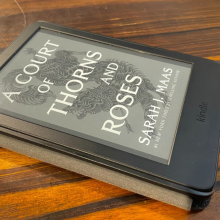If you're in the market for new smart bulbs for your home, the choice can feel overwhelming. With so many smart lighting options out there, where do you even start? You know you want to add to your smart home with some similarly smart bulbs, and you've gotten as far as knowing Alexa is how you want to use them, but then what?
We've taken a look at the very best smart bulbs that work with Alexa. Each of these smart light bulbs caters to different prices, budgets, and needs, so there's something for everyone here. While it might seem like something like a Philips Hue system is the go-to for smart LED light bulbs, it really does depend on what you plan on doing within your home. We've looked at how well voice controls work, the colors available through your smart light bulb choices, as well as investigated which bulbs require a hub to operate properly. Read on and we'll soon decipher any confusion you might have.
While you're debating making your home smarter, don't forget to consider picking up some of the best smart plugs on the market. These are a great way of making “dumb” technology more up-to-date. Alternatively, improve your Alexa coverage with one of the best smart speakers too so you're in full control of your smart home and your smart LED bulb system.
What is a smart bulb?
It's easy to be lured into the temptation of fancy new technology without actually knowing what it means. If you've seen the term smart bulb or smart light bulb and you're not quite sure what that means - don't worry. Effectively, it's a LED bulb that's capable of communicating with other devices within your home either via the internet or your home network, allowing you to control it in more advanced ways than a regular light bulb. You might see a lot of mention of Hue lights or the need for a Hue hub, but some of the simplest LED bulbs out there work almost like a regular one but just with the ability to use voice control or a voice command to manipulate them.
Smart bulbs fit into a regular light socket so you don't even need to do anything too complicated to get them set up.
What's so great about smart bulbs?
Convenience, simply put. Instead of needing to switch off your light bulb via a conventional switch, you can speak to it via Alexa commands (and other methods) meaning you're in far more control. It's useful for those with mobility issues in particular but it's also great for anyone who wants to feel in full control. Combined with a selection of smart speakers such as the Amazon Echo and Echo Dot and you're good to go with controlling your home from anywhere in the vicinity.
Smart bulbs also tend to come with other useful features such as being able to emit various different colors or tones. There's no all-or-nothing setting with most light bulbs meaning you can choose to enjoy dim ambient light in the evenings or bright daytime style lighting when you need to be able to focus on something.
It's also possible to schedule smart light bulbs so they come on automatically at certain times of the day meaning you can return home to a fully lit home or choose to turn on the lights while you're away from home, suggesting to any nefarious strangers that someone is actually home.
Do I need a hub to use a smart bulb or smart lighting?
Not always. It depends on the smart bulb in question. Some smart light bulbs require a hub to work such as those from Philips Hue but others don't require a bridge or hub to work correctly. The key to smart bulbs for Alexa is that they support Alexa other than that the options you need are pretty flexible.
For all the smart light bulbs listed below, we've included information on whether you need a hub or not to be able to use the smart lights in question.
How long does it take to set up smart lighting?
Generally, not long. Some smart lights take mere seconds to set up. Pair up a bridge or hub and the process can take longer but this is usually a one-time deal with future setups of individual lights taking much less time.
Where things can take longer is when it comes to getting your smart lighting just how you want it. Tweaking schedules and color schemes are generally when things can take a bit longer but we're still only talking 30 minutes or so at the most. Of course, via Alexa commands, you can do most of this using your voice rather than needing to get more involved with an app.