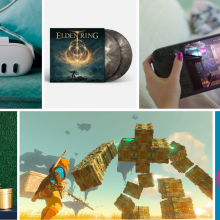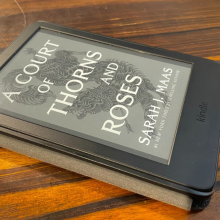Whether you’re exploring intense and immersive virtual worlds or obliterating foes with your buddies by your side, any self-respecting gamer knows that a quality gaming mouse is an absolute necessity. This basic computer accessory has become more sophisticated as it evolved for the needs of gamers, and adding a fast, responsive mouse to your gaming setup can make all the difference. There are a lot of options out there, however, so we’re here to break down what you need to know so you can pick the best gaming mouse to take your gameplay to the next level — both literally and figuratively speaking.
Why should I get a gaming mouse?
The best mice for gaming often have sensors that are designed to be more responsive and accurate than your average computer mouse. In turn, a quality gaming mouse will improve your response time.
They also tend to have more programmable buttons that you can customize, so you don’t have to switch over to your keyboard and risk ruining your flow.
What should I look for in a gaming mouse?
There are many factors to consider before choosing the best gaming mouse for your needs. To figure out which are the most important, we spoke to Kiernan Ensor, Esports Coordinator and Head Coach at the University of Delaware; Paul Tuthill, Director of Gamezo, an online resource for gamers seeking how-to guides for a wide range of games and platforms; and Jay Melamed, CEO and co-founder of XP League, the premier youth esports league in North America.
First and foremost, Tuthill suggests sticking with well-known brands, namely SteelSeries, Razer, and Logitech. He lauds these fan-favorite brands for their vast selection of gaming mice that run the gamut from budget-friendly to splurge-worthy.
“[But] don’t go for something completely unknown as there were cases when mouses came with hardware-installed cheats,” he warns.
Ensor and his esports teams at UD agree, noting that great brand reputation is also a determining factor when it comes to high-quality components that will stand up to long-term gameplay.
In addition to trusted brand names, the most important features to focus on can be separated into two groups: ergonomics (the exterior) and technical specs (the interior). First up, we’ll break down all the ergonomic aspects to consider.
Grip. Ensor and his teams came to the consensus that gamers need to first define their grip style before choosing a gaming mouse. Palm grip tends to be the most common, but claw grip and fingertip grip styles are utilized for maximum efficiency and accuracy during different types of gameplay. Knowing your grip style will help you find a suitable gaming mouse.
Shape. Since you’re probably going to spend hours playing, you want something that’s comfortable in your hand and that caters properly to your preferred grip. Some gaming mice are more symmetrical and rounded, like a typical computer mouse found in an office setting, while others are more angular.
“Every gaming mouse is ergonomic these days, but the shape can vary,” says Tuthill. “Take your time physically trying out mice of different shapes if you can. And don’t suddenly switch from an office-shaped mouse to something that looks like a cyborg — such change can hurt your wrist.”Size. Similar to the importance of shape, you’ll also want to consider the size of your gaming mouse compared to the size of your hand and your grip style. The size can also have a direct correlation to price.
“Some models have mini versions that are cheaper and more tempting to buy,” Tuthill notes for gamers on a budget. “Still, an average hand shouldn’t have any problems with using a mini mouse unless you have a personal preference for larger ones.”Weight. The weight of a mouse can affect balance and center of gravity. Many casual gamers find that this isn’t a big deal for them, but professional gamers tend to be more precise. It’s really up to personal preference, but seasoned gamers often lean toward lightweight models to reduce wrist fatigue and increase gliding speed for maximum competitiveness. You can even find a gaming mouse with adjustable weight.
Handedness. Many gaming mice are made with right-handed users in mind, though some of the more popular styles do offer left-handed versions. They can be more difficult to find, however, so it may be best to seek out a gaming mouse with an ambidextrous design. Melamed notes that the younger gamers he works with tend to benefit from these smaller, ambidextrous gaming mice as they fit more appropriately in their hands.
Buttons. A gaming mouse can have a simple button interface, much like a standard computer mouse. Or, it can have 10 or more customizable buttons along its sides for making quick in-game actions. This will be dependent on the types of games you play, says Ensor, but it’s important to keep in mind regardless.
What specs are important for a gaming mouse?
Once you’ve determined the ergonomics best suited to your gaming style, you’ll want to dig deeper into the technical specs of your gaming mouse. These are the inner workings that determine how smooth and responsive your gaming mouse is, so keep an eye on the following as you shop:
DPI/CPI. The dots per inch (or, more accurately, counts per inch) determine how sensitive your gaming mouse is to movement. The number indicates how many steps are counted by the mouse’s sensor while moving across one inch of space. The higher the number, the more responsive the mouse is to your movement. You can find a mouse with DPI counts up to 20,000, though most gamers don’t need one that’s quite that sensitive; anything over 2,000 is considered pretty good.
Sensor Type. The two types of sensors in a gaming mouse are laser and optical. Laser sensors are more sensitive, while optical sensors are more accurate. Some mice have one type of sensor while others are equipped with both.
Polling Rate. Measured in Hz, this is the rate at which info is sent from the mouse to your computer. Higher rates indicate better responsiveness, resulting in smoother gameplay.
Customizability. Ensor's esports students are also mindful of the software that comes with a gaming mouse. This is what will dictate your ability to potentially customize the DPI and the functions of the buttons. On higher-end models, you'll also be able to customize the RGB for colorful effects and boost the overall aesthetic appeal of your gaming mouse. (Certainly not a requirement, but still cool to have.)
Is a wireless mouse good for gaming?
One final factor to consider as you shop for the best gaming mouse for your setup is whether or not you want a wireless gaming mouse.
“Initially, almost all hardcore gamers opted for wired, as any delay in action would cause issues,” says Melamed. “[But] this has since been improved with higher-end wireless mice and is no longer an issue.”
Indeed, the latest-model wireless gaming mice are incredibly competitive and often favored by pro gamers. Still, it should be noted that wireless mice generally cost more than wired mice, which need to be plugged into a port on your computer via a USB cable.
Also, be sure to pay attention to battery life if you opt for a wireless gaming mouse. The last thing you need is to run out of power mid-game — or, even worse, mid-tournament.
Which gaming mouse is best for me?
We get it; those are a lot of specs to consider. If you're still not sure what would be best for you, Melamed points out that your preferred style of gameplay can help determine the type of gaming mouse you should choose.
For example, if you play a lot of first-person shooter (FPS) or multiplayer online battle arena (MOBA) games, you’ll need a gaming mouse that is incredibly accurate and precise, with a high DPI sensor. You may want to go with a particularly lightweight design to capitalize on ultra-quick reflexes, too.
If you tend to play massively multiplayer online (MMO) or real-time strategy (RTS) games, Melamed instead suggests leaning toward a gaming mouse with lots of customizable buttons along the side to quickly and easily queue up hotkeys and macros.