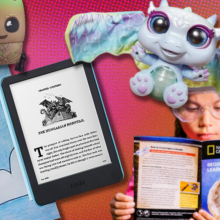Table of Contents
The Alienware m16 r2 is very demure and very cutesy. It doesn't need to have all the glitz and glam, equipped with a flashy design, to be a gaming laptop.
Compared to its predecessor, the Alienware m16 r2 is designed to be more subdued and less "gamery." (No, that's not a word, but I'm sure you understand what I mean.)
It also doesn't have balls-to-the-walls performance numbers, but it still delivers impressive benchmark figures on our tests, particularly for a mid-level gaming laptop.
There are some aspects about the m16 r2 that I don't quite love, like brightness and audio, for example. But overall, this gaming rig isn't half bad. Read on to find out whether we're placing the m16 r2 on our best gaming laptops list.
Alienware m16 r2 price and specs
The Alienware m16 r2 I tested for this review is $1,899 at Best Buy and comes with the following specs:
Intel Core Ultra 7 155H CPU
Nvidia GeForce RTX 4070 GPU
16GB of RAM
1TB of SDD storage
2560 x 1600-pixel display with a 240Hz refresh rate
If you want more storage, you can grab the 2TB configuration via Amazon for $1,949.99 as of this writing. But in my opinion, 1TB should be sufficient if you're fine with uninstalling games once you're done with 'em.

Alienware m16 R2 design
The Alienware m16 r2 is the successor to the Alienware m16 r1. Design wise, the Alienware m16 r2 no longer has a weird-looking, LED-lit thermal shelf that protrudes behind the hinge.

Dell says it discovered a way to reduce the cooling system inside the Alienware m16 r2 to completely remove the eyesore — er, I mean "thermal shelf" — that jutted beyond the laptop.
I've always preferred a minimalist design. I've never cared for gaming laptops that look like a flashy disco party. In fact, the Alienware m16 r2 is designed for killjoys like myself — gamers who want a subdued gaming experience without all the glitz and flash.
However, no matter how much Dell may have tried to subdue the "gaminess" of the m16 r2, it still very much looks like a gaming laptop — as if it was ripped out of an autobot from Transformers or a futuristic spaceship control panel. On the lid, you'll find Alienware's logo that features the head of an extraterrestrial. On the bottom right, you'll find a gigantic "16" in techno-inspired, cybernetic text.
The anodized aluminum chassis is draped in a colorway that Dell calls "Dark Metallic Moon."
If you, like myself, are not down to party with your gaming laptop, you can turn off the RGB lighting on the two alien heads (on the lid and deck), as well as the keyboard and touchpad border, via the Alienware Command Center app.

You may be wondering, "Is the Alienware m16 r2 portable?" I would say it's more portable than its predecessor, but I'm not someone who believes that a 16-inch, six-pound laptop with 0.79-inch thickness can be portable. It will definitely add quite a bit of weight to your luggage if you're traveling with it. And commuting with it won't be pleasant either, but to be fair, not many gaming laptops are truly portable (save for maybe the MSI Cyborg 14).
You'll find honeycomb-style vents above the keyboard as well as some intake vents on the underside. Oh, and there are some vent exhausts on the sides, too.
The sturdy, well-built chassis fends off fingerprints well, but it does collect grease.
Alienware m16 R2 display
The Alienware m16 r2 comes with a 16-inch, 2,560 x 1,600-pixel display with a 240Hz refresh rate and a 3ms response time.

It supports Nvidia G-SYNC and AMD FreeSync. This means you should get smooth gameplay with G-SYNC and Freesync, which ensure that the frames are seamless, so you don't have to worry about screen tearing and stuttering.
My only wish is that Dell offered a configuration with a miniLED or OLED panel for better contrast, improved color accuracy, and more power efficiency.
Otherwise, the Alienware m16 R2 display is fine, whether I gamed on it, or played Netflix or YouTube on it. While watching Netflix's The Union on the m16 r2, a bellhop's rich, ruby-red-and-gold uniform caught my eye. In one scene, I could see the tiny vellus hairs appearing on Halle Berry's skin.
I played Cyberpunk 2077 on the Alienware m16 R2, and while I was impressed with the contrast and vivid colors, I wished that the m16 r2 300-nit screen was brighter in some dark scenes.
By the way, the m16 r2's display screen folds all the way back 180 degrees. Not really sure why I'd need this, though. (I guess if you have a rambunctious child who loves testing displays' flexible capabilities, this might be useful to prevent breakage.)
Alienware m16 R2 ports
The Alienware m16 r2 has I/O options all over the shop: the sides and the back.

On the left:
RJ-45 Ethernet jack
Headset jack
On the back:
USB Type-C (Thunderbolt 4)
USB Type-C (USB 3.2 Gen 2)
HDMI 2.1
On the right:

microSD card reader
Type-A (USB 3.2 Gen 1)
Type-A (USB 3.2 Gen 1)
For me personally, because my power source is to my left, I wished the DC-in port was also on the left side. But it's a minor gripe that doesn't affect my overall assessment of the Alienware m16 r2 (especially since everyone's desk setup is different).
Alienware m16 R2 audio
The m16 r2's audio system, which feature side-firing speakers that you can find on the edges of the laptop, is so-so.

On the plus side, they get pretty darn loud. However, after launching the "Today's Hits" playlist from the Apple Music app, tunes on the m16 r2 sounded too hollow, tinny, and flat for my tastes. This is definitely not a laptop for a music producer by any means.
Alienware m16 R2 keyboard and trackpad
As a keyboard snob, the m16 r2 keyboard island-style keyboard with 1.8mm of key travel is satisfying. It's super clicky with that springy "bounce back" feel once you hit the actuation point.

The black, squircle keys, which feature white letters and symbols, are large and spacious. The keyboard supports one-zone and per-key lighting. There are also plenty of shortcuts. For example, you can turn on "quiet mode" by hitting the Fn and F2 keys. But if you want to turn on "performance mode," you can hit the Fn and F1 keys.
The touchpad is fine, too. It's smaller than I'd expect for a 16-inch laptop, but it still has ample space. It also responds quite well to my Windows 11 touchpad gestures, including pinch-to-zoom and dual-finger scrolling.
Alienware m16 R2 performance and benchmarks
To reiterate, the m16 r2 has 16GB of RAM, an Intel Core Ultra 7 155H CPU, a 1TB SSD, and an Nvidia GeForce RTX 4070 GPU. (You can't get any better than a 4070.)

Let's talk about the GPU for a bit. The m16 R2 supports Nvidia's Advanced Optimus feature, which means the system can automatically switch between the m16 r2's integrated graphics (which would be the not-really-for-gaming Intel Iris Xe graphics) and the discrete GPU (i.e., Nvidia GeForce RTX 4070 GPU), depending on your task.
For example, if you're just web browsing or running video playback, the m16 r2 will tap into the Intel Iris Xe graphics. However, when it's time to fire up a triple-A game, it will lean on the RTX 4070 GPU.
I found the swapping to be quite seamless.
This gaming rig also features a MUX switch, which lets you manually turn off the Intel Iris Xe graphics in favor of the 4070 GPU, which is useful if you want to focus on getting the most out of your dedicated graphics.
Performance-wise, the m16 R2 kicked its rivals butt. Take a look at the frames per second I got while running the Cyberpunk 2077 "High" benchmark :
98.7 frames per second
167.9 frames per second (DLSS on)
Compare that to the HP Victus 16 we reviewed, which sports an AMD Ryzen 7 CPU and a RTX 4060 GPU:
92 frames per second
122.93 frames per second (DLSS on)
On 3DMark's TimeSpy benchmark, which assesses graphical prowess, the m16 r2 churned out a score of 12,224, which beats the HP Victus' 9,328 score.
Alienware m16 R2 battery life
The Alienware m16 r2's battery isn't that great — even if it's just a gaming laptop.

At just 59 minutes via PCMark 10's gaming battery life test, the Alienware m16 R2 has the second-worst runtime among gaming laptops we've tested. (The 4090-packed Lenovo Legion 9i was the worst at 41 minutes.)
For more battery life, consider the HP Victus 16, which lasted almost 2 hours during a non-stop gaming session. (But you'll have to stomach a bit of a performance hit with its 4060 GPU.)
Alienware m16 R2 webcam
The Alienware m16 r2's 1080p webcam is about as mid as you'd expect it to be.
In a selfie, I found that the colors were slightly off and the photo was quite noisy.

On the plus side, it supports Windows Hello facial recognition, thanks to the IR camera.
Is the Alienware m16 R2 worth it?
The Alienware m16 R2 outputs impressive performance numbers on demanding games, but don't bother unplugging it from an outlet. (Yes, it's a gaming laptop, but even compared to the rigs we've tested, the battery runtime is quite short.)
You should also consider the tinny, hollow audio, the low-brightness display, and lame webcam. I'd say it's worth it, as long as you don't care about the aforementioned flaws.
There's not much you can do about the panel nor the shooter, but at the very least, you can grab yourself some headphones.
Despite its minor flaws, the Alienware m16 r2 is worth a spot on our best gaming laptops list. After all, this is the ultimate RTX 4070 beast of a gaming laptop you can get.

Topics Dell Gaming Mashable Choice